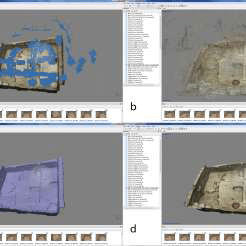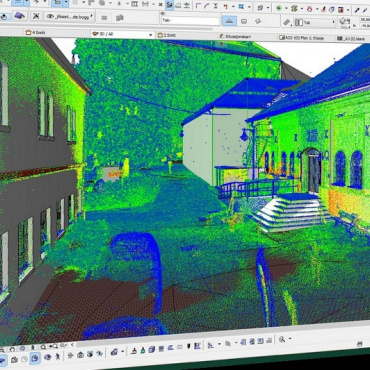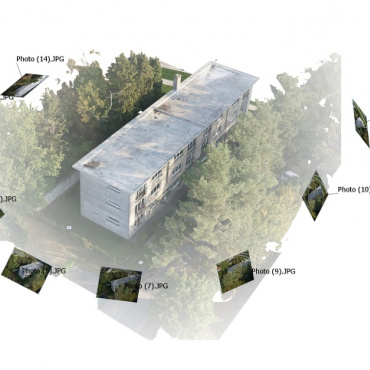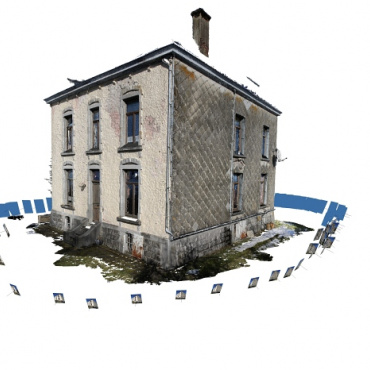Workshop 3D photogrammetry voor everyone

To start the year off right: a practical and fun introduction and handling workshop for 3D photogrammetry.
Learn to understand and use the tools of digital 3D photogrammetry in order to carry out surveys with tools accessible to all.
Photogrammetry was for a long time a domain reserved for specialists and costly in terms of time. With digital cameras and open source or affordable programs, there is now a way of carrying out the photographic survey yourself, assembling it in 3D, digital modeling and calibration.
Come and experience the survey of buildings yourself, know its limits and imagine its possibilities thanks to this photogrammetry workshop by dr. ir. Samuel Dubois from the Sustainable Development and Renovation Unit of the BBRI.
The skills expected at the end of the workshop are:
- Understanding the principles of 3D photogrammetry based on images
- Understanding the differences in nature and function between a point cloud and a textured mesh
- Understanding the possibilities for the building professional, with a reflection in terms of deliverables
- Taking into account the limitations of the method when planning a study.
Program :
- 11:45 am welcome and sandwiches
- 12:15 workshop
- 14:00 end
Attention, to be able to participate actively in this workshop, take your PC.
Material required:
- A laptop computer without software installation restrictions, Windows 64 bit or Apple 64 bit (Mac OS 10.9 or later) with at least 500 MB of free space on the hard disk and correctly installed software.
- A mouse (essential!)
Preparation of the workshop (STEPS TO BE PERFORMED BEFORE THE WORKSHOP)
Installation of Agisoft Photoscan software
- Go to the address http://www.agisoft.com/downloads/installer/
- Download the latest version of the software, in "Professional" version (1.5.5)
- Install the software (refer to the downloadable manual at http://www.agisoft.com/downloads/user-manuals/ if in doubt about the procedure to follow)
- Check that the "Agisoft Photoscan Professional" software starts correctly
- Select the option "start a free 30-day trial" during the first launch
Installing CloudCompare software
- Go to the address http://www.danielgm.net/cc/ or https://cloudcompare.org
- In the "Download" section, recover the latest stable version (2.10.2)
- Check that the software starts correctly
PARTICIPATION: according to category (buffet included)
Online registration on the site or by email contact @ upa-bua-arch and transfer to the account BE90 3100 5013 3932 of the amount due with the mention "Photogrammétrie” and your name.
Wednesday 15 January 2020
11:45
Architect's House
Tarifs
| member | 10,00 € |
| not member | 20,00 € |